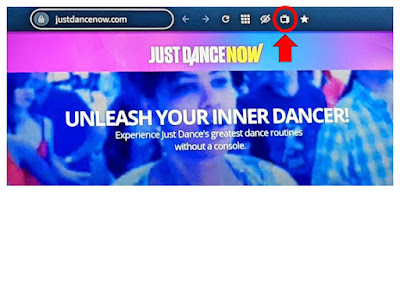This blog post is a little off topic, not fire related. It took me a few tries to figure this one out and I did not find good instructions to fix the issue. So here is a post I hope helps you out. I took my iPhone in to an authorized repair store to get a new battery. I have a 12 Pro which I really like and am not ready to pay on a new phone just yet. My battery health was right at 80% so it seemed like a good time.
So how this works now in iOS 18 is the tech had me swipe to delete my phone in the Find My app which puts the phone in a repair mode. When Repair Mode is enabled, the device is marked as "Ready for Repair" in the Find My app. This allows you to still track the device, but also enables technicians to access the device for diagnostics and repairs without needing to disable Find My or erase the device's data.
The thing is after I got home, the repair mode was still on. Under my phone in Find My it has this ready for repair box. The technician never mentioned anything about this still being there.